MGMT 271: Project Management II
Video Vignette Project
The Client: Edmonds College
My Role: Student group member
The Ask: Create a 1 - 3 min. video showcasing an offering at Edmonds College
When: 2024 Fall Quarter
Tools: Mural, Zoom, Acrobat
My Role: Student group member
The Ask: Create a 1 - 3 min. video showcasing an offering at Edmonds College
When: 2024 Fall Quarter
Tools: Mural, Zoom, Acrobat
Objective
Our objective was to create a 1-to-3-minute video vignette about the Worker Retraining department at Edmonds College. The purpose of this video is to serve as part of an advertising campaign to raise awareness about the Worker Retraining department and the different types of services they provide.
In this group project, work was broken up three ways:
Natalie (Video capture and editing)
Charles (WBS, Risk Cube, Network Diagram, Postmordem, Final document delivery)
Me (Scope, Communication Plan, Stakeholders, Objective, Constraints)
Everyone (Charter, Risk Assessment)
Scope
Creation of a short video vignette about the Edmonds College Worker Retraining program. We hope to create a video that is succinctly humorous, and informative, with the intent purpose of being posted to social media.
The project deliverables include a comprehensive project document encompassing, but not limited to:
- Communication plan
- Risk analysis
- Work Breakdown Structure (WBS)
- Project network
As outlined in the project network, there are two primary milestones:
- Completion of the project document
- Delivery of the final video
Both of which will result in the conclusion and final output of our project.
To ensure success, we have established the following technical requirements: PAGE 3
- The video must be at least 1 minute long.
- It must showcase a program or offering at Edmonds College.
- It must be produced and edited for optimal sharing on social media platforms.
Given the short timeline and need for a quick turnaround, we have elected to limit our on-campus activities. We have also chosen not to include any students or faculty. This mitigates any possible risk that comes with weather, video releases, and any other adverse events that may come with such an unpredictable environment.
In order for our project to be finished and accepted, our criteria is as follows: Final project documentation and project requirements are all met, and the video is at least 1 minute long
Stakeholders
Faculty, Administration, Students, and potential new students of Edmonds College.
Constraints
As a team, we have broken down our project constraints into 3 matrices: Time, cost, and quality. Time constraints include balancing personal schedules (work, school, and other commitments) and accounting for fall quarter holidays. Cost constraints primarily involve budgeting for equipment and editing software. Additionally, the potential expense of running social media advertisements is a factor under consideration. Finally, quality constraints include the availability of licensable music, limited to equipment on hand for production and making sure the video is available in an accessible high-quality format for viewing.
Requirements
- Video vignettes are to be between 1 and 3 minutes
- Release forms for any included participants in filming
- Videos must use all college style guides for logos
- After Administration approval the video is given to the college for exclusive use
- A final electronic folder is completed with all documentation, release forms, images and materials included
Communication Plan
Our team will primarily use Zoom as our main mode of communication. We will meet once a week on Tuesday evenings for an hour starting at 6pm. Natalie will generate and send out the Zoom meeting invitation prior to this. We will also utilize Canvas’ groups to share files, send announcements, and have non-time-sensitive discussions. We have also shared email addresses and phone numbers with each other. Phone numbers and texting will only be used for emergency situations.


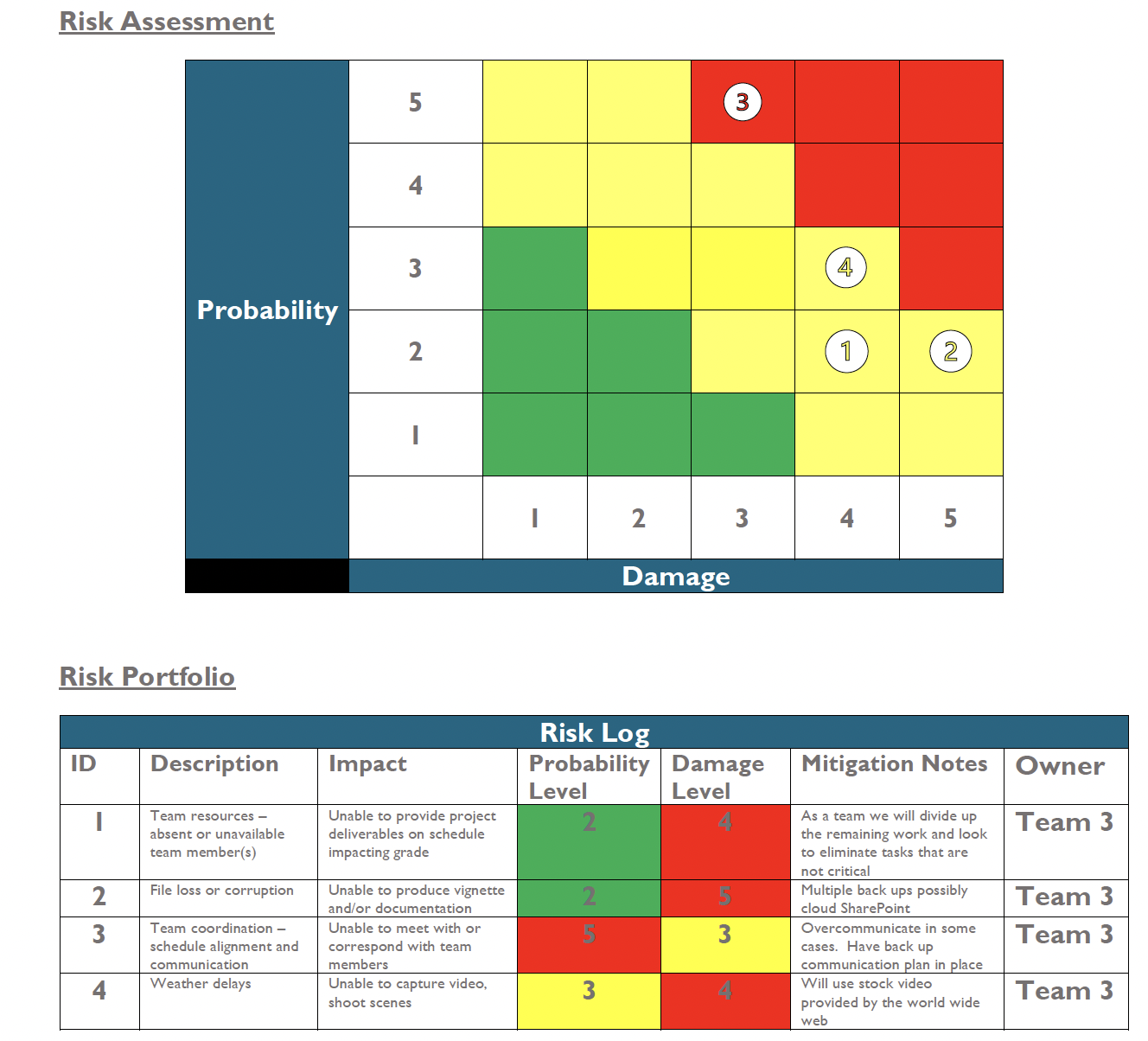
Final Summary/Post Mordem
As with many projects in the real world, we found one of the more challenging aspects was getting a full understanding of what was being asked to do. Once we had a clear picture of what the final product was supposed to be, we were able to move tasks along effectively and efficiently.
Identified risks had little to no impact on the project. There were no delays in the work performed and all tasks were completed on time.
Lessons Learned
Understanding requirements – as the textbook mentioned many times, understanding the requirements is key to a successful project. Being able to adapt to those changes in requirements (which happens on a very high percentage of projects) is an important lesson to learn.
Establish clear roles – It was essential to establish roles early given the time constraints of the project. Fortunately, there was no need to make any changes mid-flight and the assignments to each individual were manageable.
Setting realistic goals – This provided our team direction, focus, and motivation. Setting realistic goals increased our chances for a successful project as it broke down aspirations into manageable steps. It boosted self-esteem by fostering resilience, adaptability, and learning from setbacks.
Prioritizing – Deciding what is most important and what needed to be trimmed from the final product kept the scope from ballooning out of control. With the time constraints in place, it was important not to get too ambitious with the vision of the project. Consideration was given to the available time that each team member had to work on the project.
Status Reporting – Creating a cadence of status reporting and making it available. Utilization of the Zoom application allowed us to meet virtually on a weekly basis. The “sharepoint” provided by Canvas for the class was suitable for file sharing.
︎︎︎ Next: Azie App